Home
NOAA-PAM Research Compendium Template
** This Template is available for use, but is also under construction and may be improved over time**
What is a Research Compendium?
A Research Compendium serves as both a ‘home’ for all the digital components of a research project as well as a means of managing, updating, and sharing this information. We want to create this collection so that reproducing the results is straightforward.
Because PAM data is naturally very large data– we do NOT want to save our raw acoustic data here. We do recommend that your research compendium provide information on accessing this raw data. This is valuable for others, and for Future You.
This research compendium is set up to create an HTML output (not necessarily a word doc or pdf).
How To Use This Template
This template will create a Github Repository with the standard folders, a descriptive ReadMe that only requires slight modification, and the foundation for a Quarto website that can serve as a summary of your project. Follow the steps below to copy this template to your lab’s GitHub
Click on the ‘Use this template’ button in the top right, select ‘Create new repository’
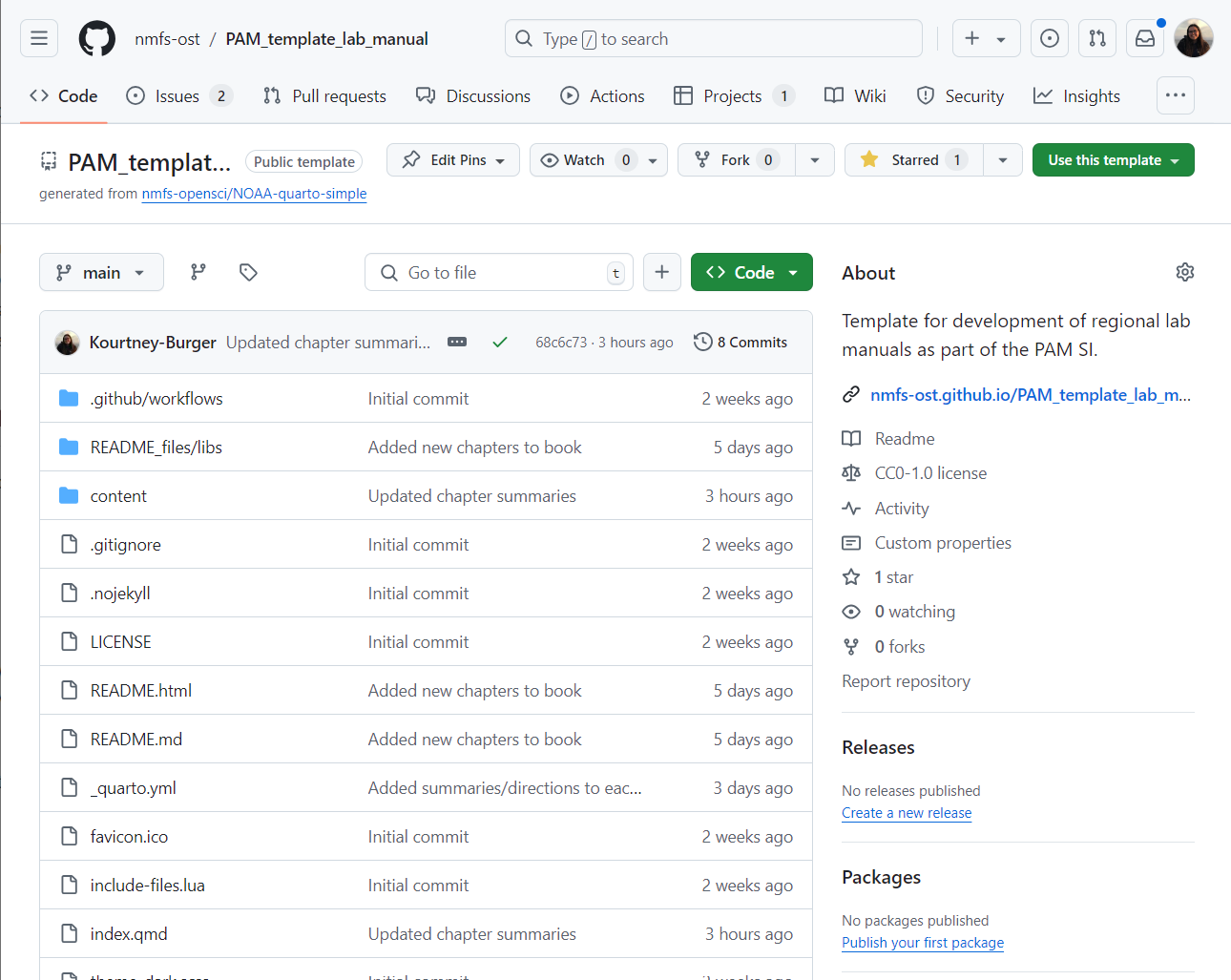
Edit repository settings
Select the ‘Include all branches’ option
Select your lab organization or yourself as the owner and set the repository name to your Project Name
Make description “Research Compendium for Project Name”
Make the repo public
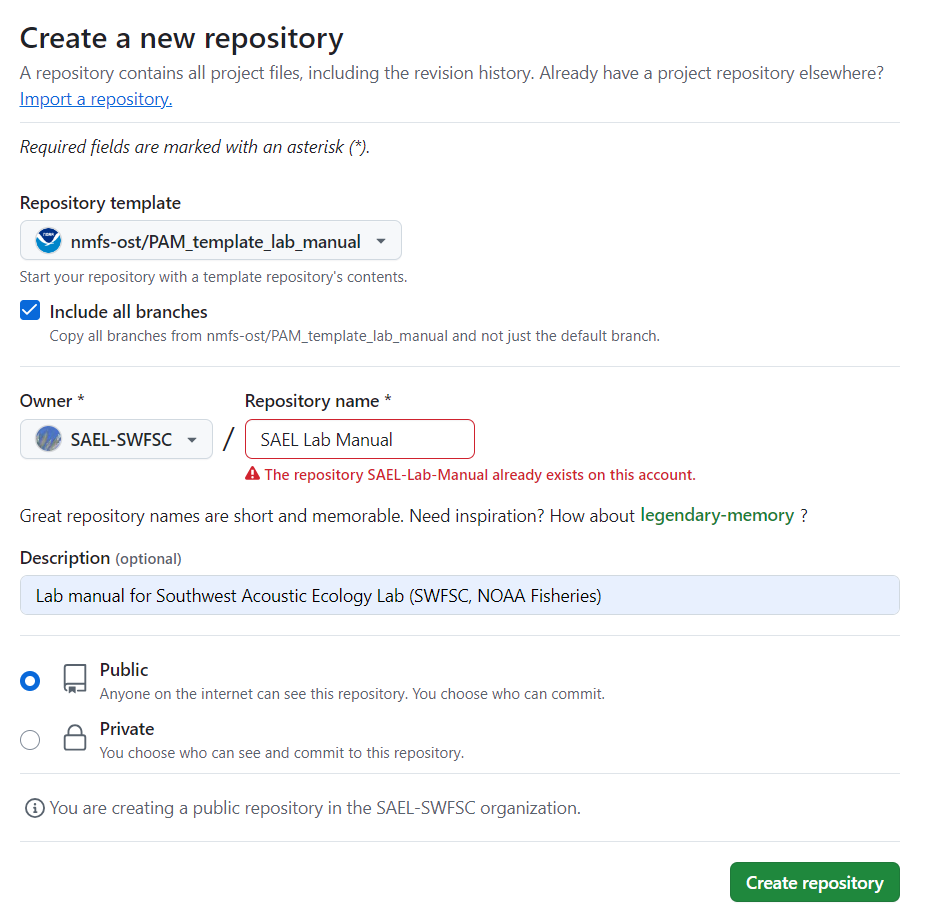
Click create repository
Turn on GitHub pages under Settings->Pages. You will set pages to be made from the gh-pages branch and root directory
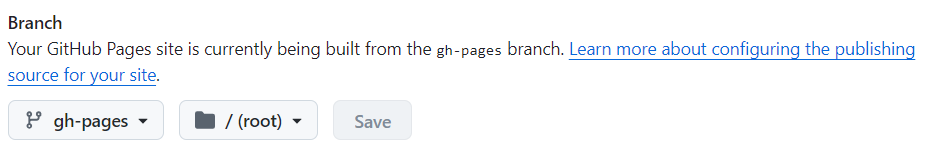
Update ‘Actions’ settings
Under Settings -> Actions -> General -> Actions permissions select ‘Allow all actions and reusable workflows’. Select save
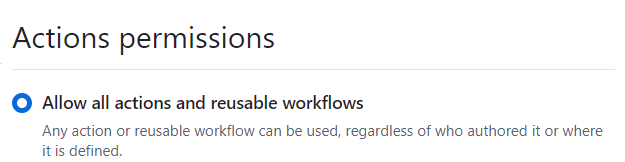
Under Settings -> Actions -> General -> Workflow permissions select ‘Read and write permissions’
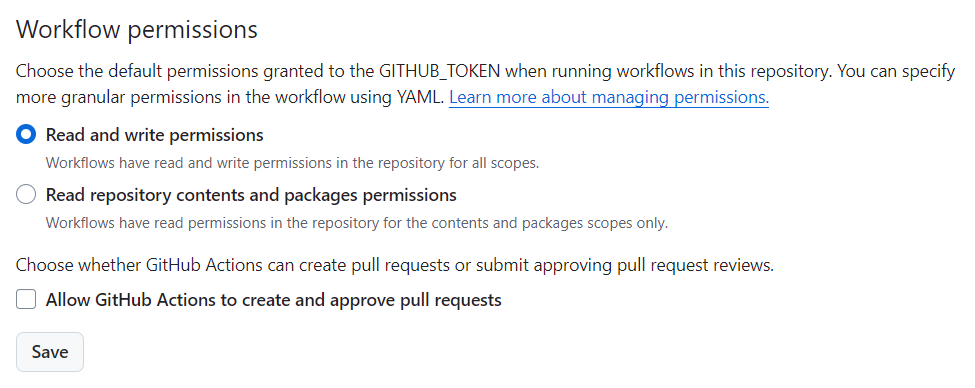 Note: Both of these settings may already be selected but you have to click save for both
Note: Both of these settings may already be selected but you have to click save for both
Return to the main page of the repo to edit your website
Click on ‘Code’ in the top left
Click on the settings button next to the ‘About’ section on the right side of the repository
Select ‘Use your GitHub Pages website’. This should autopopulate the website
Select ‘Save Changes’
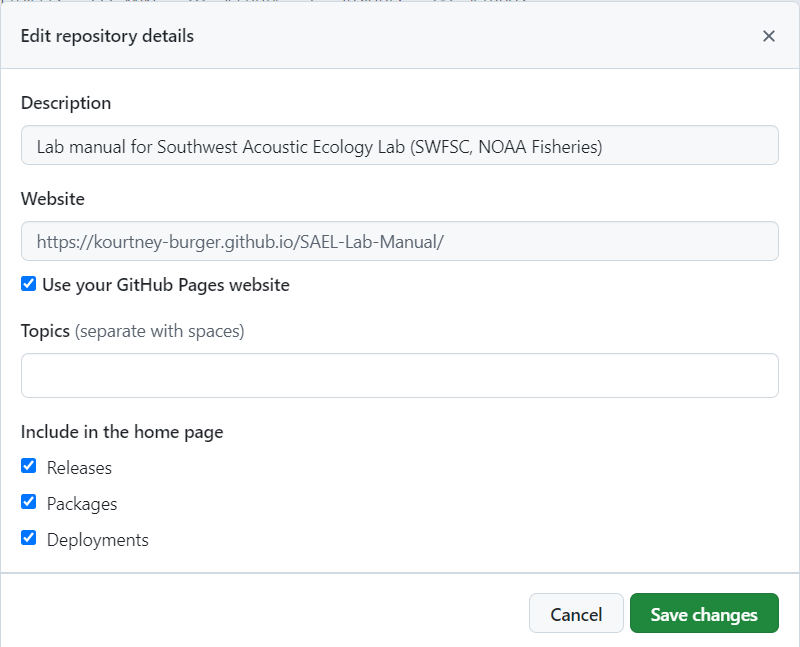
The foundation for your Research Compendium is now created! We recommend that you first modify the ReadMe to add your Project Name in the appropriate places.
Example Github Research Compendiums
Here are two lab manuals to pull inspiration from