Sensus Depth Sensor
To Do: Need to modify based on comments from Anne Simonis in comments [here](https://docs.google.com/document/d/1aZlt35hdcS8rShcebh86d_tzudtN4Cht/edit?usp=sharing&ouid=102241654798114401528&rtpof=true&sd=true)
Configure
Set computer clock to UTC
Plug in Reefnet sensor reader & place depth sensor on reader
Open Reefnet Sensus Ultra Software (https://reefnet.ca/downloads/)
Settings-> set up appropriate Com Port
Put sensor on reader (small vertical pins align with screws on sensor)

Select Units: meters, celcius, bar

Data Library-> Configure Device (select Read Device Information)
Configurable Options-> select 60 seconds (apply)
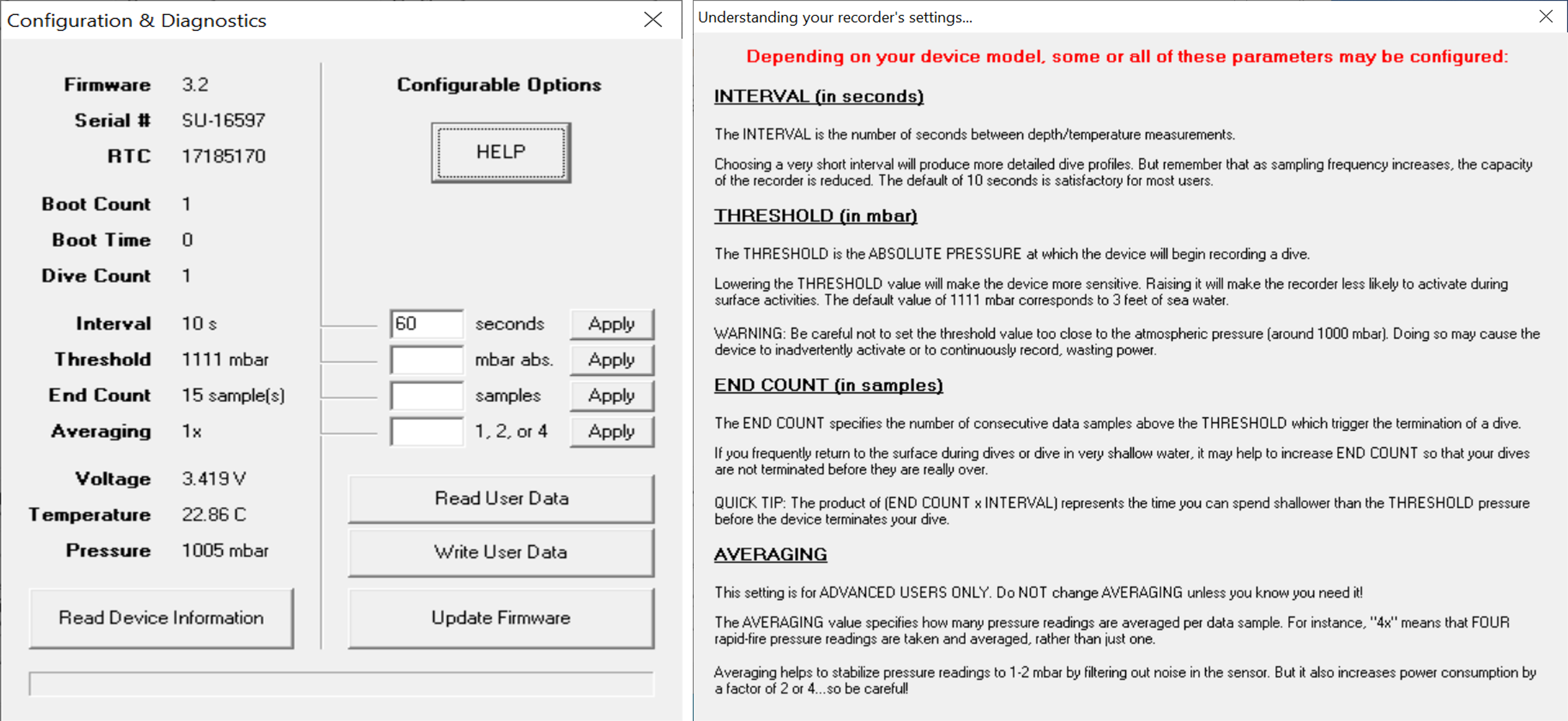
Once you get popup stating “Settings changed successfully!”, it is ready for use!
Prepare for Deployment
Ensure data downloaded & sensor set to 60 second update (see other sections in this document)
Attach sensor with zip tie to the top of the array (>1m from nearest hydrophone)
Log Depth Sensor ID on instrument log (which Array is it with?)
Download Depth Data
Plug in Reefnet sensor reader & place depth sensor on reader
Note Depth Sensor ID & array/buoy it was deployed with

Open Reefnet Sensus Ultra Software (https://reefnet.ca/downloads/)
Settings-> set up appropriate Com Port
Put sensor on reader (small vertical pins align with screws on sensor)

Press ‘Download Device’
Select Read user data/Write User Data
Click on Device ID in list on Data Library Tab
Click on date of desired deployment
Click ‘Export CSV’
Include depth sensor ID in filename
Battery and Memory Status
The Sensus Ultra contains a permanent lithium cell battery. It is not rechargeable and normal voltage levels range between 3.2 - 3.6 V. Before deployments, the battery should be checked for any significant drop in voltage (anything more than 0.2 V) and should not be used if the voltage is under 3 V.
To check battery voltage, connect the sensor to a computer and open the Sensus Manager software. Click “Configure Device” and then “Read Device Information” to see the battery voltage.
The Sensus will automatically overwrite the oldest data as necessary to store new data. Depth data should be offloaded immediately after each deployment.